
Maintaining mobility devices is essential for ensuring their longevity and optimal performance. Proper upkeep not only enhances functionality but also guarantees the safety and comfort of the user. In this section, we will explore the fundamental aspects of maintaining these essential aids.
Understanding the Components of these devices is crucial for effective maintenance. Familiarizing oneself with the various parts can help identify potential issues early, preventing more significant problems down the line. Regular checks can significantly enhance the reliability of these tools.
Moreover, knowing common troubleshooting techniques can empower users to address minor concerns independently. This knowledge reduces downtime and ensures that the mobility device is always ready for use, contributing to a more independent lifestyle.
Understanding Electric Wheelchair Components
This section explores the essential elements that contribute to the functionality of mobility aids. A comprehensive understanding of these components is crucial for effective maintenance and troubleshooting.
- Chassis: The framework that supports all other parts, ensuring stability and strength.
- Drive System: Comprising motors and gears, this system enables movement and maneuverability.
- Control Unit: The interface through which the user interacts with the device, allowing for navigation and adjustments.
- Batteries: Energy sources that power the mobility aid, impacting range and performance.
- Seating: Designed for comfort and support, this element is critical for user experience.
Each component plays a significant role in the overall operation, and understanding their functions can aid in identifying issues and ensuring optimal performance.
Common Issues with Electric Wheelchairs
Individuals using powered mobility devices often encounter a variety of challenges that can affect their performance and usability. Understanding these common problems can help users and caregivers address issues efficiently and maintain optimal functionality.
Battery-Related Problems
Battery failure is one of the most frequent issues faced. Symptoms include reduced travel distance and difficulty in charging. Regular maintenance and timely replacement of batteries can mitigate these concerns.
Mechanical Malfunctions
Another prevalent concern involves mechanical components. Issues such as unresponsive controls or abnormal noises may arise. It is essential to regularly inspect these parts to ensure smooth operation and prevent further damage.
Basic Troubleshooting Techniques

This section outlines fundamental methods for diagnosing issues in mobility devices. Understanding these techniques can assist users in identifying and resolving common problems efficiently.
Identifying Common Issues

Before diving into repairs, it’s essential to recognize typical symptoms that may indicate a malfunction. Users should observe any irregularities in performance or unexpected behaviors.
Steps to Troubleshoot

Follow these basic steps to troubleshoot effectively:
| Step | Description |
|---|---|
| 1 | Check the battery status and connections to ensure they are secure and charged. |
| 2 | Inspect the control system for any visible signs of wear or damage. |
| 3 | Test the mobility device in a safe area to evaluate functionality. |
| 4 | Review the user guide for troubleshooting tips specific to the model. |
Tools Required for Repairs
To ensure effective maintenance and troubleshooting, a selection of essential instruments is necessary. These tools facilitate various tasks, making the process smoother and more efficient. Below is a compilation of fundamental items you may need for servicing mobility devices.
Basic Hand Tools

- Screwdrivers (various sizes)
- Wrenches (adjustable and fixed)
- Pliers (needle-nose and regular)
- Hex keys (Allen wrenches)
Specialized Equipment
- Multimeter (for electrical testing)
- Wire strippers and connectors
- Replacement parts (batteries, motors, etc.)
- Lubricants and cleaning solutions
Step-by-Step Repair Guide
This section provides a comprehensive approach to troubleshooting and fixing mobility devices. By following a systematic process, users can identify issues and implement solutions effectively.
1. Identify the Problem: Begin by observing the device’s behavior. Take note of any unusual sounds, movements, or lack of functionality.
2. Gather Tools and Materials: Ensure you have the necessary tools at hand. Commonly required items may include screwdrivers, wrenches, and replacement parts.
3. Consult Documentation: Reference available resources for guidance on specific components and their functions. Understanding the device’s layout can aid in the repair process.
4. Execute Repairs: Carefully follow the steps outlined in your resources to address the identified issues. Ensure all connections are secure and components are correctly aligned.
5. Test Functionality: After completing the repairs, conduct a thorough test to ensure everything operates smoothly. Monitor for any recurring issues.
6. Document Changes: Keep a record of the repairs made and any parts replaced. This information can be invaluable for future reference.
Battery Maintenance and Replacement
Maintaining and replacing power sources is essential for ensuring optimal performance and longevity of mobility devices. Proper care can prevent unexpected issues and extend the life of the power supply.
Regular Maintenance Tips

- Check battery connections for corrosion and tightness.
- Clean terminals with a mixture of baking soda and water.
- Inspect for any signs of swelling or leaks.
- Keep the batteries charged to prevent deep discharging.
Signs of Battery Failure
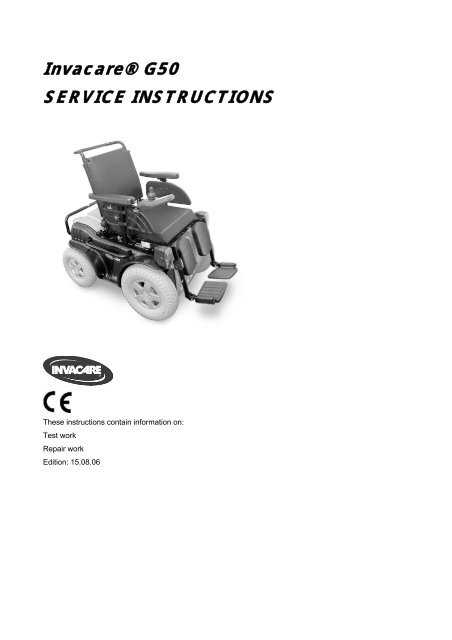
- Decreased range during use.
- Inconsistent performance or sudden stops.
- Unusual noises during operation.
- Visible physical damage to the battery casing.
Replacement Process
- Turn off the device and disconnect from any charging source.
- Carefully remove the old power source, noting the connection points.
- Install the new power source, ensuring all connections are secure.
- Charge the new power source fully before first use.
Motor Functionality and Testing

This section focuses on the operational aspects of mobility devices, emphasizing the importance of assessing performance and reliability. Understanding how the propulsion mechanism works is crucial for ensuring optimal movement and user safety.
Key Components: The primary elements involved in propulsion include the motor, control system, and power source. Each of these components plays a vital role in the overall functionality.
Testing Procedures: To evaluate motor performance, several tests can be conducted. Start by checking the power output and responsiveness. Measuring voltage and current during operation helps identify potential issues.
Common Issues: Malfunctions can often be traced back to electrical connections, worn-out components, or software discrepancies. Regular diagnostics can prevent more significant problems and enhance durability.
Wheelchair Frame Inspection Procedures

Regular assessment of the mobility device’s structure is essential to ensure safety and optimal performance. A thorough examination helps identify any potential issues that could affect functionality or user comfort.
Step 1: Begin by visually inspecting the frame for any signs of wear, cracks, or corrosion. Pay close attention to joints and welds, as these areas are often prone to stress and damage.
Step 2: Ensure that all fasteners are secure. Loose bolts or screws can compromise stability. Tighten any that are found to be weak or loose, using appropriate tools for the task.
Step 3: Check the alignment of the frame. An uneven structure can lead to uneven wear on wheels and other components, impacting performance and safety. Adjust if necessary to restore proper alignment.
Step 4: Assess the overall stability of the frame. Gently shake or rock the device to detect any unusual movements or noises that might indicate structural weaknesses.
Step 5: Document any findings during the inspection process. Keeping a record will help track the condition of the device over time and aid in planning future maintenance or repairs.
Understanding Control System Failures
Control systems play a crucial role in the functionality of mobility devices. When these systems malfunction, users may experience significant challenges in operation. Understanding the nature of these failures is essential for effective troubleshooting and restoration of proper function.
Common Indicators of Failure
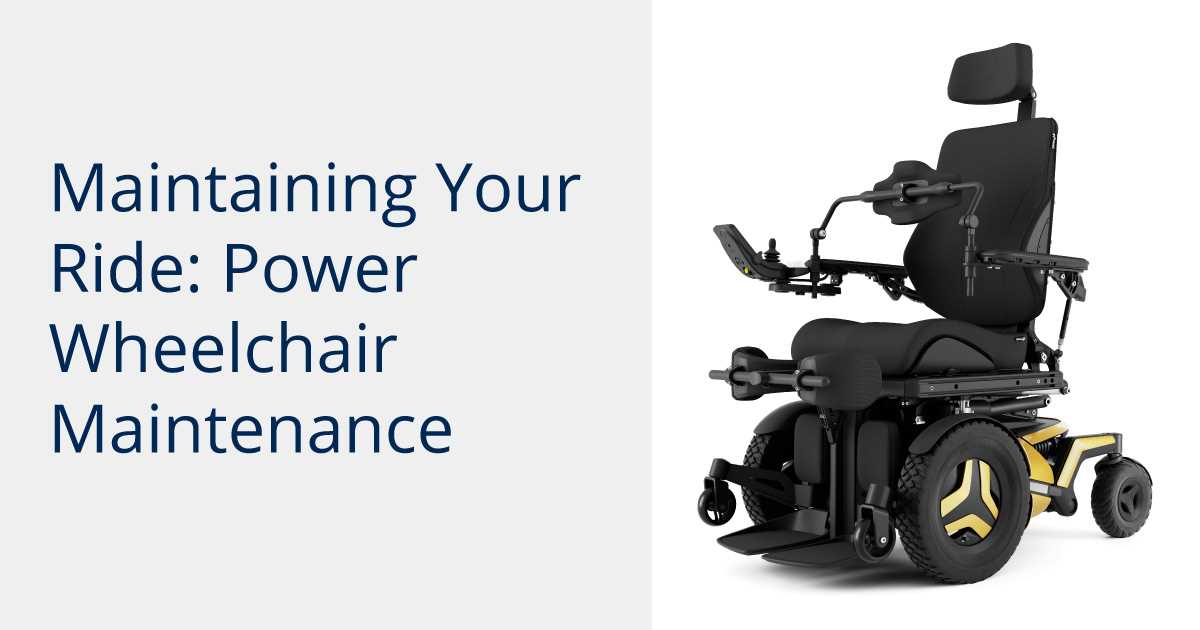
Various signs can indicate issues within the control system. Users may notice erratic movement, unresponsiveness, or unusual noises during operation. These symptoms often point to underlying electronic or mechanical faults that require immediate attention.
Diagnosis and Solutions

Identifying the root cause of a malfunction involves careful examination of components. Start by checking connections and inspecting the circuitry for damage. In many cases, replacing faulty parts or recalibrating the system can resolve the issue, restoring normal operation.
Safety Precautions During Repairs
Ensuring safety during maintenance tasks is essential to prevent accidents and injuries. Adopting proper measures not only protects the individual performing the tasks but also enhances the overall efficiency of the process.
Before starting any work, it is crucial to disconnect power sources to avoid unintentional activation. This simple step can significantly reduce the risk of electrical shocks or other hazards.
Personal protective equipment (PPE) should always be worn. This includes gloves, goggles, and appropriate footwear to guard against potential injuries from sharp objects or chemicals.
Maintain a clean workspace to minimize tripping hazards and ensure all tools are easily accessible. A clutter-free area allows for better focus and reduces the likelihood of accidents.
Be aware of your surroundings and ensure that you have adequate lighting to see clearly while working. This helps to prevent mistakes that could lead to injuries or damage to equipment.
When to Seek Professional Help

Understanding when to consult an expert is crucial for maintaining mobility aids. There are specific scenarios where professional intervention is recommended to ensure safety and functionality. Recognizing these moments can prevent further complications and enhance the longevity of the equipment.
Signs Indicating the Need for Assistance
Pay attention to the following indicators that suggest it might be time to reach out for expert help:
| Indicator | Description |
|---|---|
| Unusual Noises | Strange sounds during operation can signal underlying issues. |
| Performance Issues | Difficulty in movement or responsiveness may indicate mechanical problems. |
| Frequent Breakdowns | Regular malfunctions suggest a need for comprehensive assessment. |
| Warning Lights | Dashboard alerts that remain illuminated often require immediate attention. |
Benefits of Professional Intervention

Engaging professionals can provide thorough diagnostics and effective solutions, ensuring safety and optimal performance. Their expertise often leads to quicker resolutions, minimizing downtime and enhancing the overall experience of users.
Maintaining Your Electric Wheelchair
Proper upkeep of your mobility device is essential to ensure its longevity and optimal performance. Regular maintenance not only enhances functionality but also ensures safety during use. Here are some key practices to keep in mind.
Routine Inspections

Conducting routine checks on various components can help identify potential issues before they escalate. Focus on the following areas:
| Component | What to Check |
|---|---|
| Batteries | Ensure they are fully charged and free from corrosion. |
| Wheels | Inspect for wear and proper inflation if applicable. |
| Brakes | Test for responsiveness and adjust if necessary. |
| Frame | Look for any signs of damage or looseness. |
Cleaning and Lubrication
Keeping your device clean is vital. Regularly wipe down surfaces and ensure moving parts are adequately lubricated to prevent wear and tear. Use appropriate cleaning agents that do not damage the materials.